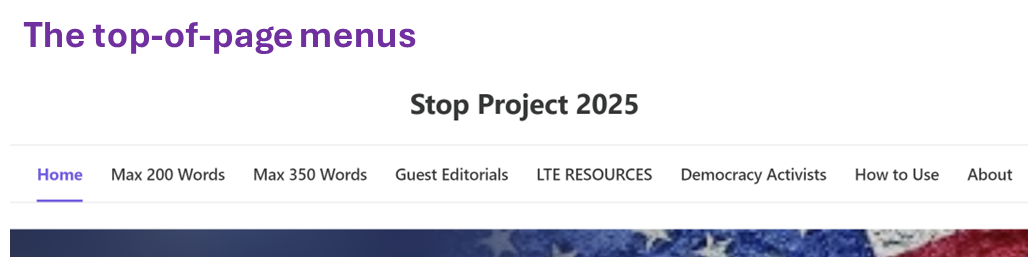How to use
Click on each of the top-of-page menu categories (Home, Max 200 Words … About") to see what they do.
Home—Click to go to the Home page, which shows the 13 most recent post. To show all the posts, click View All or See All (explained below, “How to use”). On the right-side toward the middle of the page, notice Recommendations. Clicking on any of these recommendations will take you to other author’s publications that deal with issues that are related to the Stop Project 2025 publication.
Max 350 Words—List of all essays that are 350 words or less.
Guest Editorials—List all essays that are longer than 350 words. These longer essays can be submitted as “guest editorials” to your local newspaper. Along with the shorter essays, they can also be posted on Facebook or other social media sites. They can be printed and used as handouts and/or talking points for door-to-door get out the vote volunteers.
LTE RESOURCES—Lists subjects of fact-based articles by credible publishers, including links to the articles. These articles are about various political topics indicated in the left column. This resource can reduce time spent researching background material or finding citations when writing your own LTEs.
Democracy Activists—A list of other pro-Democracy organizations with links to their sites. Some of these organizations could be partners with your campaign.
How to use—This page explains how to share posts, use of View All, and See All. Sharing posts is explained below. To see all the posts, on the Home page, notice the View All button on the right-side half-way from the top of the page. Clicking on this will produce a list of all posts, which you can then click on to read. On the Home page, notice the See All > button on the left-side and at the bottom of the page.